This is article 2 of a 3-part series on using the Datacom VSAM Migration Tool. In this blog, we discuss the planning process. First and foremost, you need to plan this process well in advance before implementing it on your production environment.
Perform the following functions on your test environments first.
- Identify which environments(files) will be migrated.
- Work with the storage group to determine the amount space that will be utilized. All migration aspects of this tool must be performed via an SMS environment.
-
- Determine which Storage groups you’ll use for the Index Areas.
-
- Determine the same for the Data Areas.
- The Data Class needs to be configured in a specific way:
- Execute a Data Class report to verify the that the name and configuration are correct:
- Data Class Name: DCMMGR (Or any name chosen by the client site)
- (DBUTLTY) REPORT TYPE=DATACL
- Identify which Data Areas do not qualify for conversion to VSAM (Areas must be blocked at 4k, 8k, 16k and 24k boundaries). This is a VSAM LDS requirement.
- Tools are provided to modify the block size of an Area. (BA24) Block Alter 24 one of our 24x7 tools can perform the function of modifying the block size of an Area.
- BA24 – Is only for Data Areas. Indexes can use OAM to them to equal or larger sizes. If going to a larger size the CXX Report will provide the info with both the initial and the larger block size (4k/8k). Until the index is initialized or RETIXed.
- OAM - Online Area Move will also play a major role specifically for environments that are not able to bring down their Databases.
- There are functions within MUF that can provide information as to the Area’s eligibility for migration. These reports can be viewed in the EOJ Reports as well as on demand:
- /F MUFJOBNAME,ALL_INFO_REPORT PXXDST will provide you with a list of all eligible and non-eligible Data Areas for migration. To include the reason(s) for non-eligibility.
- NOTE: Databases must be opened to the environment in order for the tool to report on them:
- This is sample output of the command for on demand /F MUFJOBNAME,ALL_INFO_REPORT PXXDST
- The output points out reasons as to issues encountered. It also suggests as to the utility to use (OAM - Online Area Move, BA24 - Block Alter)
- NOTE: Again, these are suggestions if wanting/needing to use 24X7 utilities. Meaning that if you had the capability of shutting down the Database for the Migration process the requirements would be less stringent.
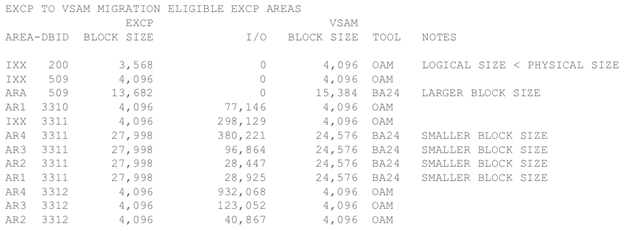
-
- If required to modify Block sizes on Areas, you must consider looking and/or modifying the buffer parameters in the Multi-User startup. Specifically, the DATAPOOL parameter. Here’s a sample report from the Migration tool that will provide you with some guidance as to modifications:
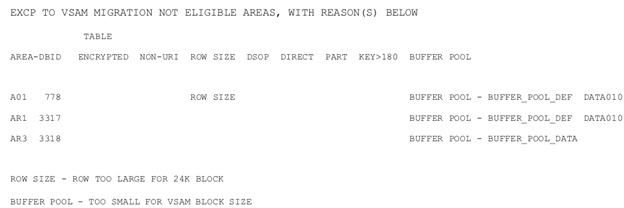
For next steps in the process, check out article 3 of 3 in the series: Datacom VSAM Migration Tool - Implementation.
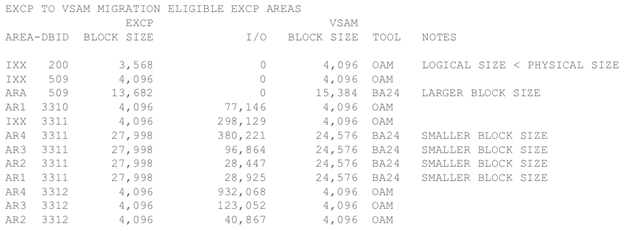
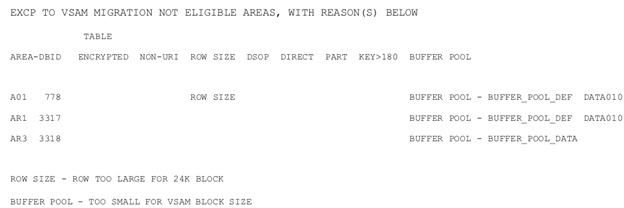
 Copyright © 2005-2025 Broadcom. All Rights Reserved. The term “Broadcom” refers to Broadcom Inc. and/or its subsidiaries.
Copyright © 2005-2025 Broadcom. All Rights Reserved. The term “Broadcom” refers to Broadcom Inc. and/or its subsidiaries.
Comments