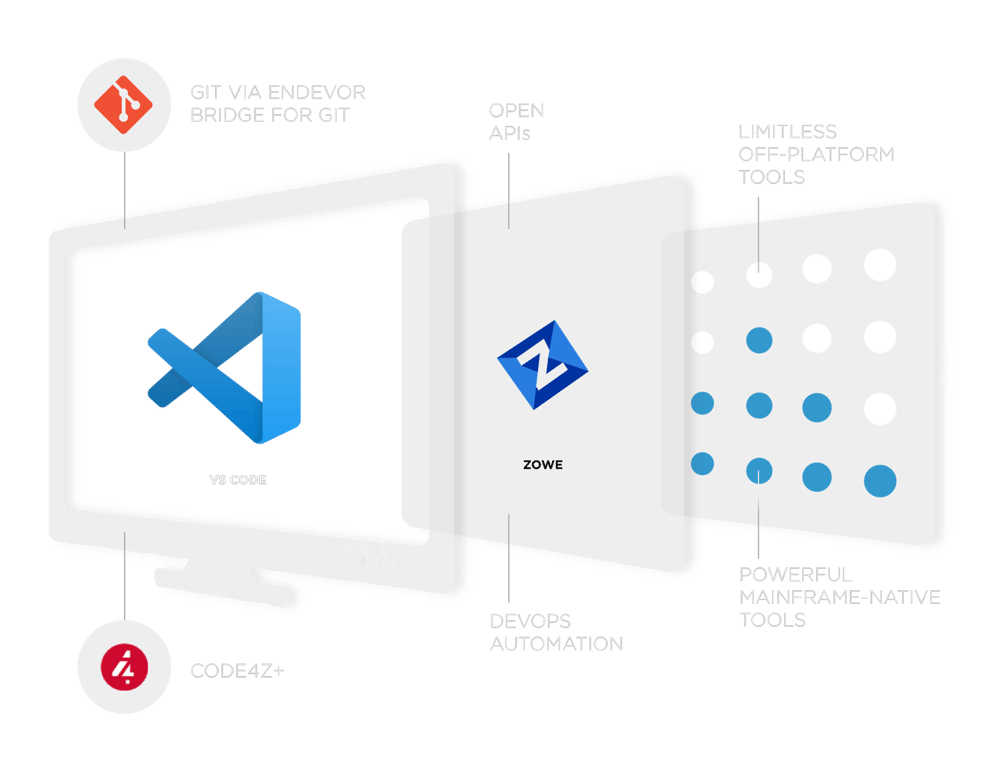
The free & easy way to transform VS Code into a powerful mainframe developer experience (DevX). Enjoy secure and seamless access using any source control tool (Endevor, Git enterprise servers, etc.) and DevOps toolchains.
Code4z unlocks the world of VS Code and compatible browser-based cloud development environments (CDEs) for z/OS application development. With support for COBOL and other mainframe languages, it offers ‘in the zone’ productivity, streamlined code navigation, and a big WOW factor!
As an extension pack available on the VS Code marketplace, Code4z is the starting point for a personalized experience that supports the entire SDLC: from code access and navigation through editing, testing, and deployment. Create the Code4z experience that fits your technical needs and personal preferences!
Code4z takes advantage of VS Code’s extraordinary extensibility, including innovations like the Language Server Protocol (LSP) and Debug Adapter Protocol (DAP), to address the unique aspects of mainframe development. Zowe is an integral part of the Code4z experience. The Zowe Explorer extension is included in the pack and scripting with the Zowe CLI is commonplace. Backend services, as well as comprehensive enterprise support for both Code4z and Zowe, are provided by the Broadcom Mainframe DevOps Suite.
Scroll down to explore a sample configuration for a COBOL/CICS/Db2 developer.
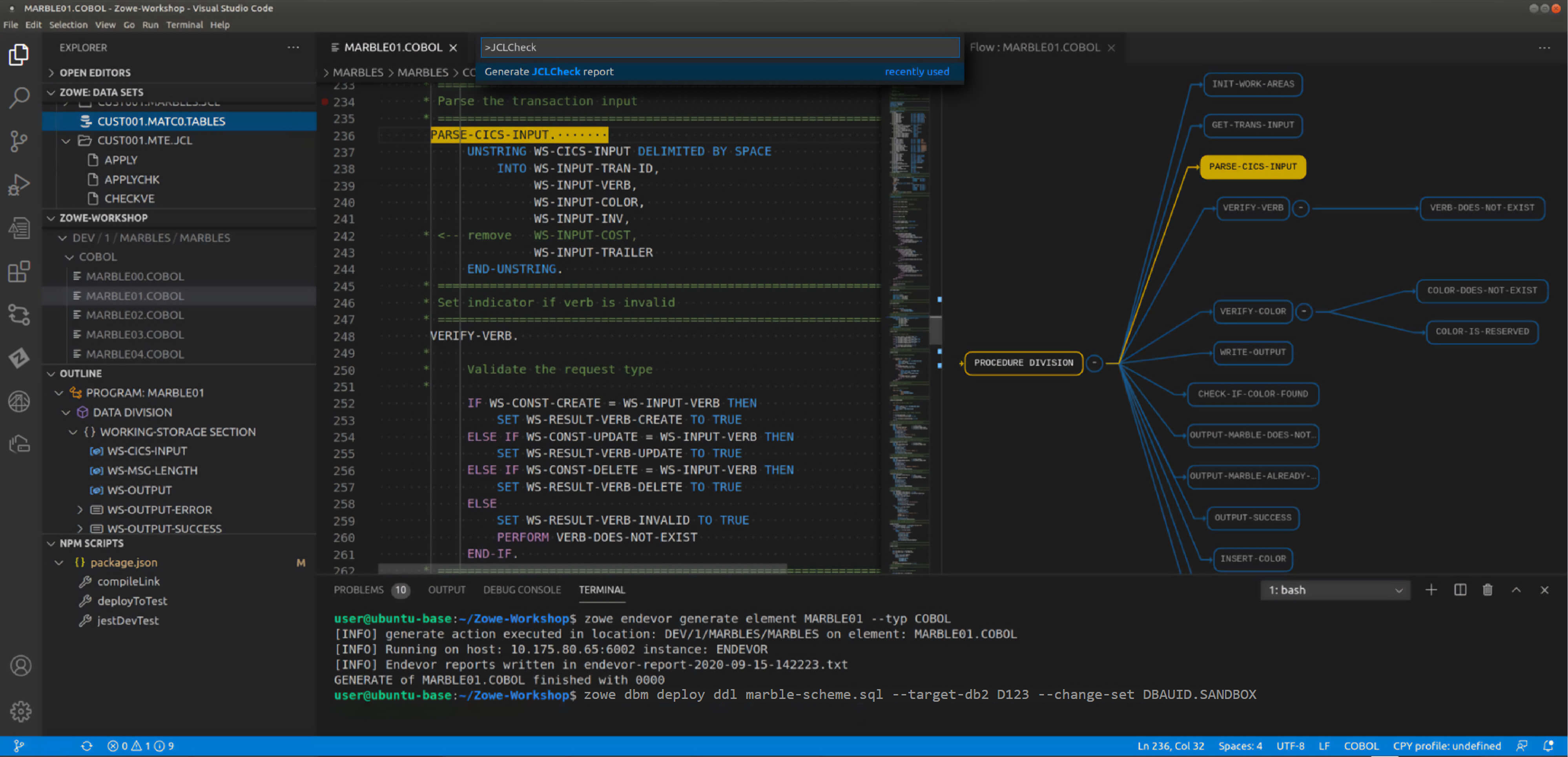
Simulates a COBOL/Db2/CICS developer experience using Code4z and the Zowe CLI with Endevor and/or Git source code. Try it!

Run Git commands w/ Endevor-resident code via Endevor Bridge for Git
Broadcom DevOps Suite (Bridge for Git)
Debug & unit test
Native debugger interface for CICS and Batch programs (IBM Enterprise COBOL)
Debug COBOL & HLASM code for apps running in a CICS region and batch apps; use conditional & unconditional breakpoints, paragraph breakpoints, logpoints, execution counts, etc.; uses Debug Adaptor Protocol (DAP)
Broadcom DevOps Suite (InterTest)
Debug & unit test
Analyze and manage abend reports
View abend reports; filter, sort, lock/unlock reports; load symbolic data from PROTSYM; customize labels
Broadcom DevOps Suite (SymDump)
Access & explore
Search, browse & retrieve Endevor elements
Add, view, retrieve, edit, & generate elements; view element details; work with Endevor profiles & Zowe CLI base profiles
Broadcom DevOps Suite (Endevor Web Services)
Access & explore
Interact with mainframe data sets, jobs, USS files
Access z/OS Datasets Unix file systems; submit JCL; store credentials securely plug-in; view and download job output; issue TSO MVS commands
Access & explore
Interact with CICS regions and programs and run commands against them
Adds CICS functionality to Zowe Explorer: Enable, Disable, New Copy, Phase In, Open, Close; work with multiple regions; apply multiple filter
Zowe Explorer
Build & test
Browse and edit mainframe data sets including VSAM
Browse and edit VSAM data sets, sequential data sets and PDS members; apply layouts to view data set records in single-record format; interactively filter records using selection criteria
Broadcom DevOps Suite (File Master Plus)
Access & explore
Add elements from Endevor to a synchronized Git-Endevor repository in a Work Environment Only mapping
Navigate the Endevor map to find a required element and add the element to the synchronized mapping. Then add the element to a local branch
Broadcom DevOps Suite (Endevor Bridge for Git & Web Services)
Navigate & edit
Language support for developing Db2 for z/OS SQL applications
Syntax checking & highlighting; code completion & signature help; SQL formatting; customizable code snippets; run SQL; deploy, run, & debug native stored procedures; analyze & tune SQL performance; navigate the Db2 catalog
Navigate & edit
Syntax highlighting, linting, sample job snippets & quality checks for JCL
Edit JCL using syntax highlighting, linting, and auto-complete features; ensure JCL is valid prior to job submission; produce & share reports in markdown format to share; access JCL snippets library; use Language Support Protocol (LSP)
Broadcom JCLCheck Workload Automation
Navigate & edit
Autocomplete, highlighting & real-time syntax validation for IBM Enterprise COBOL
Syntax highlighting to easily browse and understand the code; navigate to references; use code snippets to jump start your development; automatic retrieval of dependencies; instant error feedback; uses Language Support Protocol (LSP)
Navigate & edit
View IBM Enterprise COBOL paragraphs as interactive graphical nodes
Analyze the program flow via an interactive graph; collapse and expand nodes; navigate to the beginning line of the node with a single click
Build & test
Automated build - local and/or orchestrated via CI/CD (e.g., Jenkins)
Broadcom DevOps Suite (Endevor Web Services)
Build & test
Automated deploy - local and/or orchestrated via CI/CD (e.g., Jenkins)
Broadcom DevOps Suite (Endevor Web Services)
Build & test
Automated test using Jest testing framework - local and/or CI/CD (e.g., Jenkins)
Broadcom DevOps Suite (Test4z)
Interact with Endevor & automate CI/CD workflows (e.g., Jenkins)
Perform Endevor operations with a scriptable, developer-friendly interface from terminal
Broadcom DevOps Suite (Endevor Web Services)
Interact with Broadcom DBM for Db2 & automate typical workloads
Self-service Db2 schema administration, including provisioning and deployment; integrate into CI/CD workflows
Broadcom Database Management Solutions for Db2 for z/OS
Also consider VS Code-compatible browser IDEs / instant dev environments like GitHub Codespaces.
Now offering no-cost, on-site, facilitated Code4z workshops for qualified customers. Get your teams up and running quickly with a hands-on experience for those knowledgeable with VS Code and those unfamiliar with IDEs.
 Copyright © 2005-2025 Broadcom. All Rights Reserved. The term “Broadcom” refers to Broadcom Inc. and/or its subsidiaries.
Copyright © 2005-2025 Broadcom. All Rights Reserved. The term “Broadcom” refers to Broadcom Inc. and/or its subsidiaries.