By Denis Tronin and Steen Rasmussen
Are you a Db2 DBA who feels overwhelmed by the requirements for new services from your lines of business and the need to keep existing applications running 24/7? In today's fast-paced business environment, freeing up DBA time has a direct impact on the bottom line.
Efficiency and performance are paramount, especially when it comes to managing complex database systems like Db2 for z/OS. Most DBAs have their hands full managing rapidly evolving systems and applications. This lack of bandwidth leaves them with little to no time for the essential tasks of analyzing, tracking, and optimizing Db2 objects that contribute to continuous process improvement.
Enterprises need solutions that can conduct sophisticated analyses and proactively suggest corrective actions to keep Db2 databases operating at peak performance. The key to unlocking the full potential of your Db2 for z/OS subsystems lies in automation, and Database Analyzer for Db2 for z/OS (part of the Broadcom Utility Suite for Db2 for z/OS) is the secret sauce in your Db2 management recipe.
Database Analyzer provides robust database analysis and automation capabilities to help simplify administration. It is designed to increase database administrator productivity by leveraging Db2 Real-Time Statistics (RTS) and optionally collecting additional statistics on Db2 objects. These statistics are used to automate housekeeping, utility scheduling and execution, and to perform space management based on user-defined thresholds and site-specific conditions. Database Analyzer takes action based on parameters you can customize for your specific needs. It automates object maintenance to save you time and effort.
Let’s have a look at what it can offer.
Database Analyzer makes utility management a breeze by automating the execution of Db2 for z/OS utilities to ensure that essential tasks, such as reorganizations and image copies, are performed seamlessly. This automation saves you time and reduces the risk of errors associated with manual execution.
You can rely on the following Database Analyzer capabilities to simplify Db2 utility management:
Extract Procedures and Action Procedures can both be invoked in batch and easily embedded into job scheduling systems, modern CI/CD pipelines, Ansible playbooks, and so on.
The following figure illustrates some frequently used features to define the scope of objects:
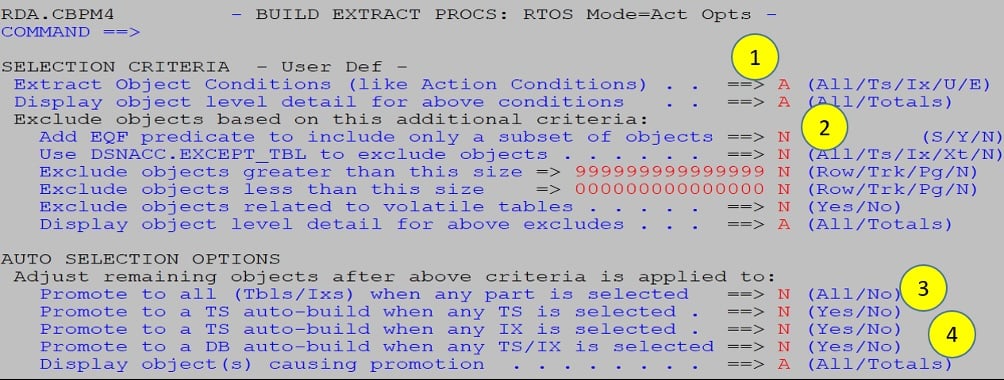
The following figure illustrates the ability to define the scope of objects with RTS thresholds or PDASTATS conditions:
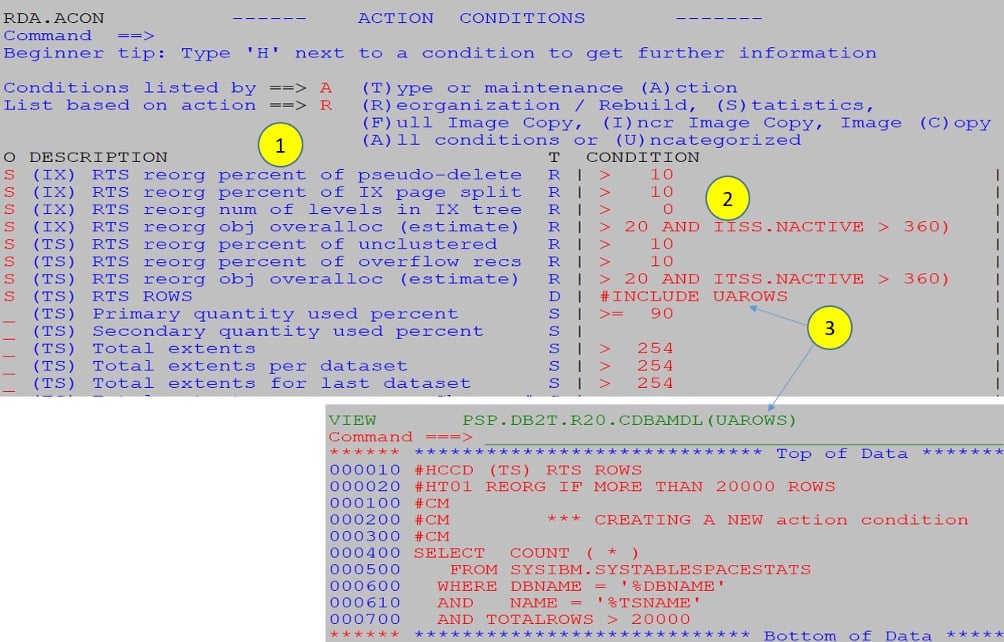
The conditions list has been filtered to display only those related to reorganizations
Dozens of predefined RTS conditions are available (for example, for index page splits or an increase in the number of index levels that cause additional I/O processing)
You can also define your own custom conditions in SQL, based on your site-specific requirements
Bid farewell to manual JCL scripting when you use Database Analyzer. Take advantage of automated JCL generation, which frees DBAs from intricate scripting tasks. This simplifies the execution of routine tasks, from backup and recovery processes to maintenance and reporting jobs, allowing DBAs to focus on more strategic initiatives.
You can leverage the following Database Analyzer capabilities to automate JCL generation:
The following figure illustrates all the flexibility you need to define your execution options:
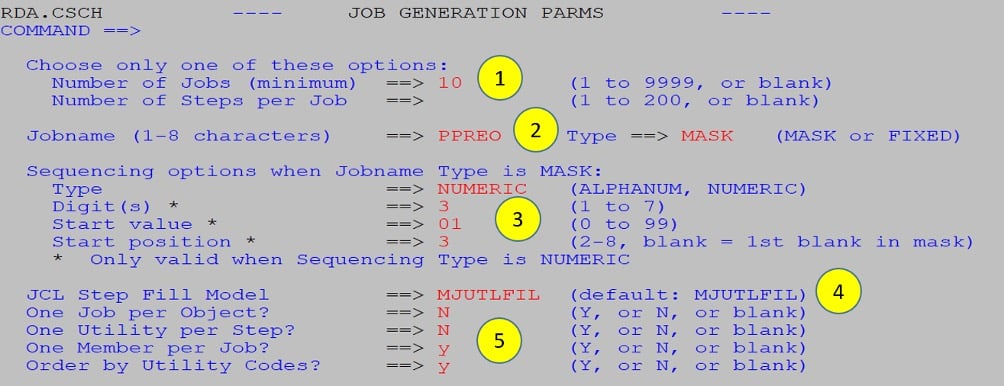
By automating utility management and JCL processes, Database Analyzer allows organizations to execute routine tasks consistently and reliably, minimizing the potential for errors. This streamlined approach allows for a more efficient allocation of resources and accelerates overall database operations.
You can employ the following Database Analyzer capabilities to increase operational efficiency:
Database Analyzer for Db2 for z/OS is your ticket to a more efficient and automated database management experience with effortless utility management, simplified JCL automation, and increased operational efficiency.
Automate your Db2 for z/OS utilities today and take a giant leap forward to a more efficient, reliable, and high-performance database environment. Your business deserves the best, and Broadcom delivers.
If you want to learn more, take a look at the product documentation and additional resources. Please do not hesitate to contact us directly at Denis.Tronin@broadcom.com and Steen.Rasmussen@broadcom.com.
 Copyright © 2005-2025 Broadcom. All Rights Reserved. The term “Broadcom” refers to Broadcom Inc. and/or its subsidiaries.
Copyright © 2005-2025 Broadcom. All Rights Reserved. The term “Broadcom” refers to Broadcom Inc. and/or its subsidiaries.
Comments